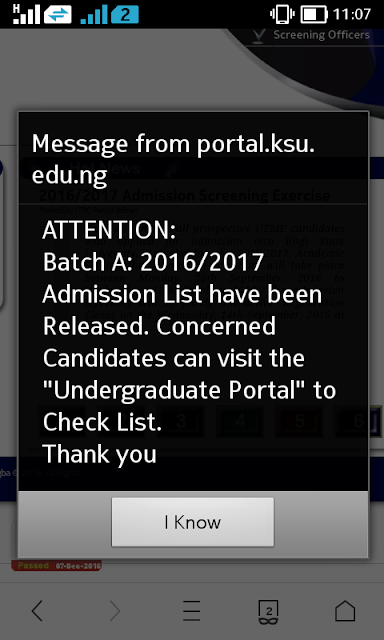
ATTENTION: Batch A: 2016/2017 Admission List have been Released. Concerned Candidates can visit the http://portal.ksu.edu.ng/admissionlist.php to Check List.
Thank you.
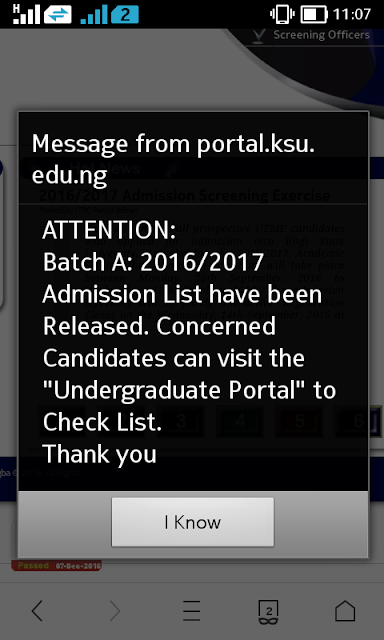
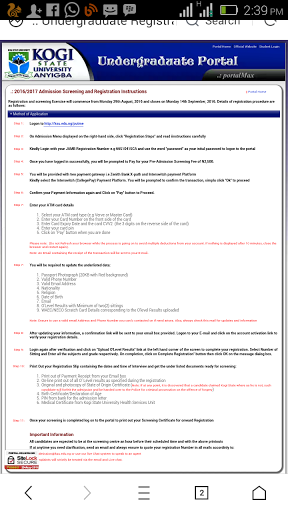
Congratulations to those who saw their names on the admission list and for those who are still hoping for admission; Cosmos (my name) urge you to pray and keep your hopes alive.
We at MadeinKSU just want to use this medium to inform you about the things to prepare for or expect during Registration/Screening exercise.
All our new student usually undergo preliminary screening before registration for each of the courses at their various faculties.
Law students will undergo their screening under the faculty of Law, Accounting, Business admin, Banking + Public admin will undergo their screening at the Faculty Management Sciences, Mass comm., sociology, economics, will undergo their screening at the Faculty of Social Sciences and so on…
All the New students are required to present Original Copies of their credentials to a screening committee usually constituted from amongst the Faculties, Academic planning Unit and Academic Office.
Before registration, you will pay a sum of money to the school account at Zenith Bank branches nationwide, for a Pin. You will use the pin to print your Admission Letter.
Our madeinKSU team will keep you updated on that.
Registrations last for two weeks, the credentials you need during your screening exercise will includes the following;
1. O’Level Result not more than 2 sittings.
2. Certificate of state of origin.
3. Certificate of date of birth/ declaration of Age.
4. Print out of Post Utme Result + Jamb result
5. WAEC, NECO, or NABTEB result checking Card (depending on the O’level you are using)
After you must have being screened, you can now proceed to pay your school fees online with your ATM.
You can do this anywhere or call us on 08134183998 to do this in our cyber cafe inside the school premises.
NOTE:
Keep every TELLER + The PIN safe..
Follow us on twitter
@madein_KSU
We the number one KSU Bloggers, visit us always for More Updates…